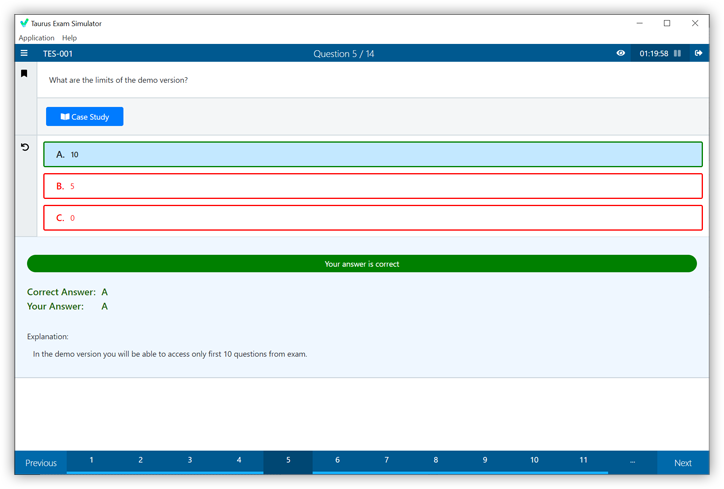Download Nutanix.NCP-EUC.VCEplus.2023-04-24.77q.tqb
| Vendor: | Nutanix |
| Exam Code: | NCP-EUC |
| Exam Name: | Nutanix Certified Professional - End-User Computing |
| Date: | Apr 24, 2023 |
| File Size: | 2 MB |
Demo Questions
Question 1
An administrator is deploying a new virtual desktop environment onto an existing Nutanix solution.
The virtual desktop environment will consist of these elements:
1000 instant clone call center virtual desktops (supporting 5 business units) 500 full clone developer virtual desktops (supporting 2 business units) 150 applications delivered via AppStacks (supporting 7 business units) How many storage containers should be created to support these workloads?
- 1
- 2
- 3
- 14
Correct answer: C
Explanation:
Based on the given information, the administrator is deploying 1000 instant clone virtual desktops, 500 full clone virtual desktops, and 150 applications. To support these workloads, the Nutanix solution will need multiple storage containers.According to the Nutanix Certified Professional - End User Computing (NCP-EUC) v6 guide, for VDI workloads, it is recommended to create a separate storage container for each type of desktop (e.g. instant clone, full clone) and another container for AppStacks. It is also recommended to have at least one container for metadata and one container for replicas.Therefore, for this scenario, a total of 3 storage containers should be created:One container for 1000 instant clone virtual desktopsOne container for 500 full clone virtual desktopsOne container for 150 applications delivered via AppStacksSo the answer is C. 3. Based on the given information, the administrator is deploying 1000 instant clone virtual desktops, 500 full clone virtual desktops, and 150 applications. To support these workloads, the Nutanix solution will need multiple storage containers.
According to the Nutanix Certified Professional - End User Computing (NCP-EUC) v6 guide, for VDI workloads, it is recommended to create a separate storage container for each type of desktop (e.g. instant clone, full clone) and another container for AppStacks. It is also recommended to have at least one container for metadata and one container for replicas.
Therefore, for this scenario, a total of 3 storage containers should be created:
- One container for 1000 instant clone virtual desktops
- One container for 500 full clone virtual desktops
- One container for 150 applications delivered via AppStacks
So the answer is C. 3.
Question 2
Refer to the exhibit.

An administrator is deploying an Instant Clone desktop pool on an 8-node Nutanix cluster. The system displays a warning message, as shown in the exhibit.
What should the administrator do to resolve the issue?
- Enable View Storage Accelerator
- Safely ignore this warning
- use both VSA and Shadow Clones
- Disable Shadow Clones
Correct answer: D
Explanation:
Shadow Clones are a unique feature of the AOS storage that enables distributed caching of virtual disks (vDisks) used by virtual machines1. Shadow Clones provide effective caching optimization in distributed multireader scenarios, such as large VDI and cloud deployments2.The warning message you see indicates that Shadow Clones are disabled on your Nutanix cluster.This may affect the performance of your Instant Clone desktop pool, as it will not benefit from the caching optimization provided by Shadow Clones.https://portal.nutanix.com/page/documents/solutions/details?targetId=TN-2100-Performance-Analysis-Nutanix-Shadow-Clones:TN-2100-Performance-Analysis-Nutanix-Shadow-Clones Shadow Clones are a unique feature of the AOS storage that enables distributed caching of virtual disks (vDisks) used by virtual machines1. Shadow Clones provide effective caching optimization in distributed multireader scenarios, such as large VDI and cloud deployments2.
The warning message you see indicates that Shadow Clones are disabled on your Nutanix cluster.
This may affect the performance of your Instant Clone desktop pool, as it will not benefit from the caching optimization provided by Shadow Clones.
https://portal.nutanix.com/page/documents/solutions/details?targetId=TN-2100-Performance-Analysis-Nutanix-Shadow-Clones:TN-2100-Performance-Analysis-Nutanix-Shadow-Clones
Question 3
What are the two types Of Launchpads that exist in Frame? (Choose two.)
- Application Launchpad
- user Launchpad
- Desktop Launchpad
- VDI Launchpad
Correct answer: AC
Explanation:
There are two types of Launchpads that exist in Frame: Application Launchpad and Desktop Launchpad2.An Application Launchpad is a representation of the applications that are available for streaming.Users can launch any application they have access to from this Launchpad. An example of an Application Launchpad is shown below:A Desktop Launchpad is a representation of the desktops that are available for streaming. Users can launch any desktop they have access to from this Launchpad. An example of a Desktop Launchpad is shown below:https://www.nutanix.com/blog/work-from-home-anywhere-in-five-easy-steps There are two types of Launchpads that exist in Frame: Application Launchpad and Desktop Launchpad2.
An Application Launchpad is a representation of the applications that are available for streaming.
Users can launch any application they have access to from this Launchpad. An example of an Application Launchpad is shown below:
A Desktop Launchpad is a representation of the desktops that are available for streaming. Users can launch any desktop they have access to from this Launchpad. An example of a Desktop Launchpad is shown below:
https://www.nutanix.com/blog/work-from-home-anywhere-in-five-easy-steps